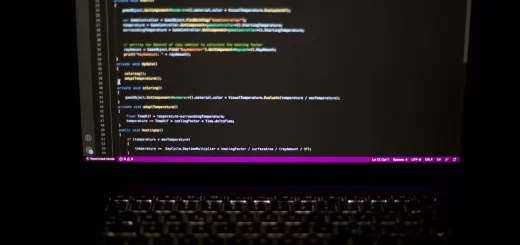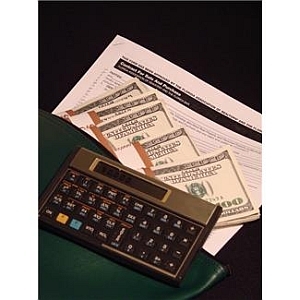How to Use Geographic Data to Create a Google Maps Radius

Maps can be a valuable tool for both personal and business use. Individuals can use maps to find directions to a precise location, while companies can use mapping tools to gather and share data more efficiently.
There are many reasons you might need to define a radial distance around a specific destination. For instance, you might want to find community pools within a 10-mile radius, or maybe you need to communicate the area where your business provides service visually. You might also use a radius to find potential customers within close proximity to your business.
Additionally, you could use a radius on a map to assign sales reps to clients or make your distribution more efficient. These are just a few examples of how you can use radii in your personal and professional life. Regardless of how you choose to use radii, it’s safe to conclude that drawing a radius provides additional organization to your location search.
Many people turn to Google when they need to accomplish something. And while Google Maps lets users customize their maps to organize their destinations and convey data and analysis visually, it doesn’t have a feature for drawing a radius map. Fortunately, there are several ways you can get around this.
EasyMapMaker
EasyMapMaker uses Google Maps, and creating a map with this program is as simple as the name suggests. All you have to do is either upload your Excel spreadsheet or copy and paste your data into the provided table, and the program does the rest. Once your map is created, you can select a pin and add a radius around it using either a predefined value or your own custom value. You can add as many radii around as many pins as you desire. Additionally, this mapping software program offers the ability to customize markers with pin labels and print high-resolution maps.
Maptive
A Google Maps-based tool, Maptive offers radius mapping and proximity analysis. To begin with, you need to create a map by uploading or inputting location-based data. This can be done through an Excel or Google spreadsheet, by copying and pasting, or through manual input.
Once your map is created, you can add a radius by selecting a starting point marker and entering the distance you want your radius to extend. You can add multiple radii around a specific marker, and you can personalize the radii color. You also have the option of determining drive time within the radius.
Additionally, Maptive offers several other mapping tools that can be used in conjunction with the radius tool. For example, the heat map shows data density. Using the radius tool with the heat map will show you the distance between the lowest density and the highest density data.
Mapsdirections.info
A web-based application, Mapsdirections.info, allows you to create a radius on a Google Map in either satellite, terrain, hybrid, or map view. Start by clicking Draw A Circle and then click a point on the map and drag your cursor to make the circle.
If you want to adjust the circle’s size or position, just click on it, and it will become editable. You will then be able to drag the orange dot to enlarge or reduce the size of your circle. As you adjust your circle, the program will update the radius measurements and the circle area. Additionally, you can create a second circle around your immediate circle at a distance beginning at 100 meters.

source: freepic.com
Summary
Creating a radius circle on a map is beneficial for a number of reasons. Mainly, it allows you to view features within a certain circular distance from your chosen location. For example, if you wanted to know how many libraries were within five miles of your house, drawing a radius circle that extends five miles will show you this information.
Most people turn instinctively to Google when they need something. However, while Google Maps is great for getting driving directions, it doesn’t have a radius function. Therefore, if you want to gain information from a radius circle, you will need to use a software mapping program that uses Google Maps as its base.