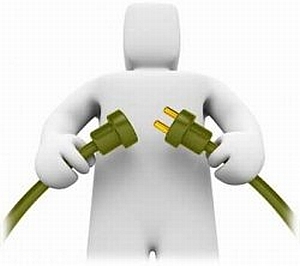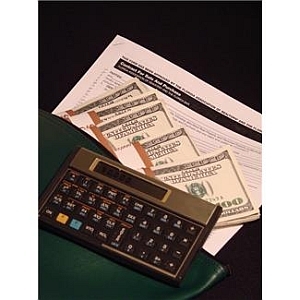Six Common Phases of IT Projects Explained

Your company is considering an IT project. As a person involved in project lifecycle management, you’ve done your research, are confident in the findings, and expect that it will be a success.
One thing you’re not so sure about is what the project lifecycle will look like and what phases will be involved. There are so many different steps and so many different roles, and the IT project phases can seem really vague and confusing.
For a lot of people, IT project management is a mystery, but it doesn’t have to be. Maybe you know exactly where you want to go with it, or maybe the project is still early enough that you’re in the ideation phase.
Either way, in this guide, we’ll be explaining the six common phases of IT projects:
- Conceptual
- Design
- Development
- Testing
- Deployment
- Maintenance
What are your thoughts on this blog post? Share them on our LinkedIn channel.
IT Project Phases and Methodologies
Information technology projects are defined and carried out in accordance with a chosen project management methodology, such as Lean Software Development, Scrum, Six Sigma, and more. This involves different phases, such as analysis, validation, requirements gathering, and more.
For example, if you choose the Six Sigma methodology and you want to quantify the risks of an IT project in your organization, you need to perform a statistical process control (SPC) analysis. However, if you want your development team to build an eCommerce website, your project will come through other phases defined by the Scrum methodology, for example.
This means that you need to pay attention to the specific methodologies associated with IT projects in your organization. Most likely, there is a certain project management framework in your organization to manage projects and their phases effectively and efficiently.
This article will describe the most common phases of IT and software projects. You can use it as a general guide to IT project phases and life cycles.
Phase 1: Conceptual
You should always have a practical reason for an IT project, so Conceptual should be the first phase. An idea may come from an executive or customer, or you may have your own ideas.
Either way, your team starts to discuss technical problems happening in the company or if there is an idea for a new technology product or service. The creative people will start brainstorming and gathering different concepts.
The main task for the project manager at this phase is to make sure that the idea for the future product or service fits the company’s business needs and objectives.
The project idea should be feasible and realistic. It should cause some value to the company in the long term, satisfy real customer/business needs, and provide unique advantages like the ones from JatApp’s app development and software engineering services while being technically and financially feasible.
For example, if the team is building a new home automation system for a client, it will not only be looking for ways to streamline people’s homes but also how to lower their energy bills and ensure home security. The team must do an analysis of current practices and technologies for home automation. It should create a feasible project idea that encompasses all aspects of people’s lives and safety at home.
Phase 2: Design
Once the concept is proven to be valuable and feasible, it’s time to start engineering. This is the 2nd phase of IT projects called “Design.”
The engineering team starts to develop a detailed design specification document that will specify how the system must be built. The documentation should be detailed enough to help developers build the product or service without any questions. For instance, it can be a software design description.
The document should cover all the requirements in a detailed fashion and be much more technical and thorough than the concept. It will help to eliminate any misinterpretations and make sure that the product is delivered at the end of this IT project phase.
For example, a good design document for the home automation system conceptualized in the 1st phase should specify what sensors, IoT devices, and firmware will be used to monitor security, temperature, and humidity. The whole system will be designed and built according to this plan.

Phase 3: Development
IT projects will move on to the 3rd phase, called “Development.” This is where the actual implementation of the idea begins. The engineers and IT professionals are working on their primary tasks and finishing them one by one, according to the agreed project schedule.
Of course, other titles from different departments may also take part in the Development phase—for example, designers who create graphics or web developers who build a website.
During this IT project phase, you need to be very careful because there are already more people involved in the project than just the engineering team. You need to make sure everyone is on the same page and understands the project requirements.
For example, in the case of the home automation system, engineers and technicians will focus on collecting all necessary sensors and building a prototype. They will gather data from sensors and process it in software.
They may also work with the UX/UI design team to come up with a scheme for engineers to interact with customers and automate their home tasks.
Once the team is happy with their results, they will show the stakeholders (e.g., the end user) the prototype so that the user can see everything in action and make a decision. If they approve it, the system will go into development and be put into a release phase.
If the prototype is not approved, the project team will have to go back on the drawing board, but this time they should come up with a better idea. The project cycle could take several months to finish. In some cases, the development phase can approach a year.
Phase 4: Testing
The Testing phase is very important in software and IT project management. During this phase, the system will be tested to make sure that it works as expected. The tasks from the previous phase will be checked and validated.
For example, the home automation system may need to be tested for security and safety reasons before going into mass production. The aim is to ensure that all components work together in a secure manner. If regular security updates are required by the clients, then these updates should be applied as well.
Besides, the users will be testing the system to their personal needs to ensure that its design is optimal. This phase usually takes a considerable amount of time (weeks or months).
Phase 5: Deployment
If the Testing phase goes well, then the system is ready to be deployed. The implementation of all the ideas from the previous IT project management phases will be over.
If a deployment is large and complex, it may take a while for the DevOps team to configure every single device or software module in order to provide regular service or perform some specific tasks.
Sometimes, it’s not a one-time activity. The team has to deploy updates manually on different devices or software modules in order to keep everything up-to-date and secure.
Besides, there may be a training component, especially if a new system is replacing an old one. The users who have to maintain the system or use it on a regular basis should learn how to operate it and operate different parts of it, respectively.
Phase 6: Maintenance
The final part of the IT project cycle, called “Maintenance,” addresses all post-deployment tasks for the product or service. These are the activities that keep the system running and continuously updated. One example of such a task is software security maintenance.
For instance, a home automation system may need to have regular security updates. If a hacker gets access to the system and interferes with it, this will affect the users’ safety and physical well-being directly. A failure in IT software systems may lead to serious consequences, especially if they control critical infrastructures or affect people’s lives on a large scale.
If the system is developed correctly, it should have a very high-security standard. For example, it should be safe to use and make sure that the users are protected at all times. However, even systems with a so-called “high” level of security can still be exploited by hackers. The point is that there’s always a risk of unexpected failure or exploitation. To prevent any negative consequences for users, the system will need to be regularly tested.
In addition, your hardware and software also need to be updated when it’s necessary. Some of them may need security updates, for example. Or the latest versions of certain components may be released to make the system work better or faster.
Conclusion
The IT project life cycle is a recurring process in which various activities are performed, and each phase is carried out over a period of time. It starts with an idea or concept, then moves on to the design, development, and testing phases, and ends up with the maintenance phase, where the team’s task is to keep the system running and continuously updated.