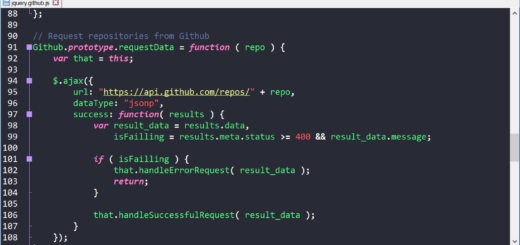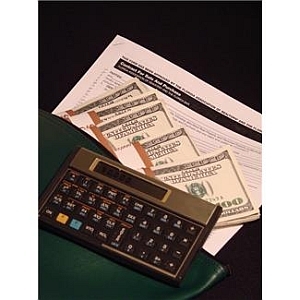How Can You Keep Your Data Safe Online?
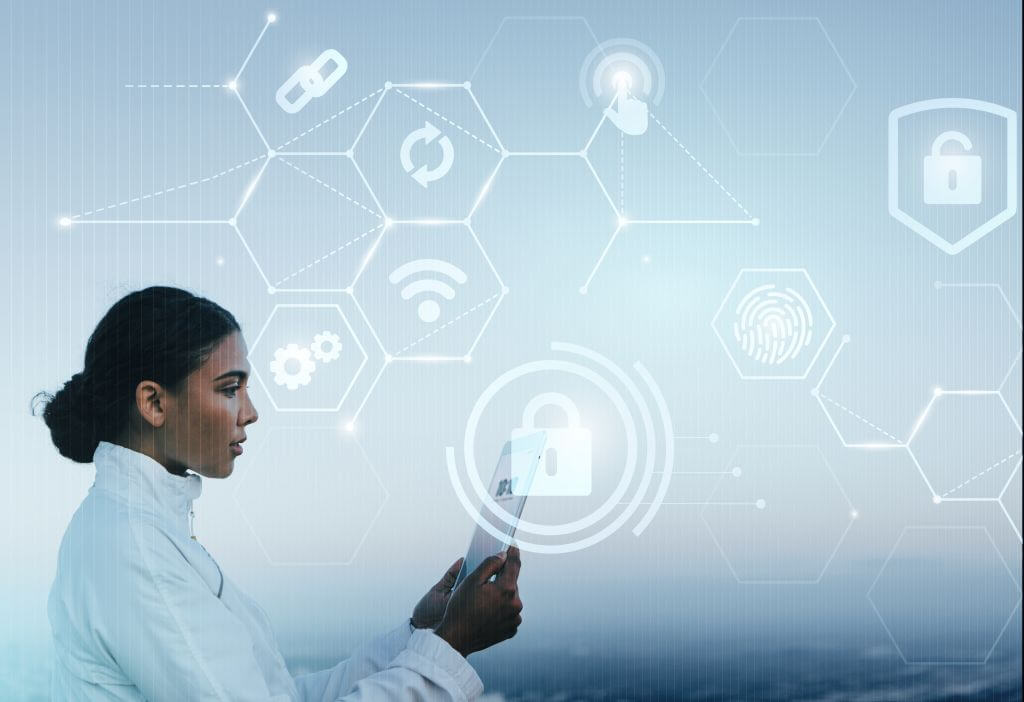
The Internet has brought about countless changes to the world since its invention in 1983. But if there’s one thing it has failed to deliver, it’s a concrete sense of privacy. Securing data in this age of digital spies, ad trackers and aggressive hackers seems like a full-time job.
Whether you want to log into your Facebook account, order a new pair of boots or download freeware, you need to take care of your data. If you can’t secure it, someone else will try to steal it. So, how can you keep your data safe online?
#1: Install an Antimalware Program
For many people, malware is the biggest threat to their online security. Malware comes in many forms: worms, viruses, spyware, adware, phishing, ransomware and Trojan horses, to name a few.
Viruses infiltrate your computer or smartphone to destroy data, harm software or steal your data. They find their way into your devices through file attachments or freeware. Worms, on the other hand, attack vulnerabilities in your computers’ software. Like viruses, worms also destroy and steal your data.
Trojan horses, phishing and ransomware are the more dangerous types of malware. They can cripple your entire computer, damage or steal all the data stored inside. Fortunately, you can eliminate all these threats using a top-rated, reliable antimalware program.
All you need is to install the program on all your devices and switch it on. Find an antivirus that protects you in real-time. That way, threats are neutralized before they can infiltrate your devices.
#2: Use a VPN Consistently
Although an antivirus program can protect you from malware, it doesn’t keep your data private. A motivated hacker could intercept your data while using public WiFi. Likewise, advertisers can track your digital footprint while your ISP provider could throttle your Internet speed.
A VPN online tool protects you by hiding your identity and by encrypting your data. To expound more, this security tool replaces your IP address with a temporary address hosted at a different server. The server could be located in your city, neighboring country or at a different continent.
By switching your IP address, a VPN can also help you access Geo-restricted content. Think of watching Netflix US movies while in France. Or you could access YouTube while in China. Because it also encrypts your data, a VPN helps keep your data private always.

#3: Use Unique Passwords for Different Accounts
We’ll admit—creating unique, strong passwords for different accounts can be challenging. You can easily forget some of these passwords and risk losing your accounts. However, using unique passwords for different accounts is the best way to keep your data safe.
That’s because attackers would need to breach all your passwords to access your accounts. If you use one password for multiple accounts, though, a single breach can put all your other accounts at risk.
To be clear, you don’t have to create passwords manually. Who has the time anyway? Find a password manager and use it to create strong passwords. Then use it to log into different accounts. You’ll never have to worry about forgetting your passwords.
#4: Share Only what’s Necessary
Many stalkers, spies and hackers attack you through data you’ve shared online. They know your name. Next, they look for you address, pictures, contacts and birthdays. Depending on their goal, an attacker could use the information on your social media pages to hack your accounts.
If their goal is not to hack your accounts, attackers could steal your identity. Alternatively, they could befriend your friends and defraud them. There are many ways hackers could use the data you’ve shared online to wreak havoc.
The reason you shouldn’t over share personal information is to make it difficult for attackers to attack you. Burglars can’t know you’re on holiday unless you share this information. They can’t even know your location until you give them clues.
#5: Only Browse HTTPS Websites
The difference between a HTTP and HTTPs website might look minor. But it’s the difference between a secure and an unsecure website. HTTPS websites use Secure, Socket Layer technology to encrypt your data.
In turn, attackers can’t intercept your information while browsing these sites. HTTP websites don’t encrypt your data but anyone can intercept it. When that data is your credit card number, SSN, address and personal images, exposing it to the world can be dangerous.
Luckily, many browsers won’t allow you to browse a HTTP website. They warn you that the site is unsecure. You can always go on to browse data on the site but you need to exercise extreme caution.
#6: Use Different Email Address for Your Accounts
Using unique passwords for your accounts is great, but it doesn’t help match if someone could reset the passwords through one email address. To protect all your accounts, create multiple email addresses and use each address for a different account.
That way, a breach to your Instagram account couldn’t lead to a breach on your PayPal, Amazon and Apple accounts. Of course, you don’t have to create a dozen email addresses for every website and app that asks you to create a password.
You can categorize accounts so that you use one email address for all your online gaming accounts. Then you could use a different account for coupons and another one for streaming networks.
#7: Clear Web History, Cookies and Caches Often
It is easy to underestimate the power of cookies and cache. Yet, these traces of your digital footprint often store sensitive information about your family members, location, address and favorite online hangout places.
Anyone who accesses your browser can learn so much about you by checking your web history. They can even steal some of your data on the same browser. Fortunately, you can protect yourself by constantly deleting cookies and cache.
Sure, deleting cookies and cache means you need to provide passwords on most accounts. You could also lose customization at certain sites. But that’s a small price to pay for the privacy you get.