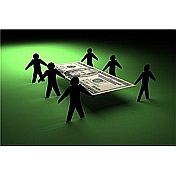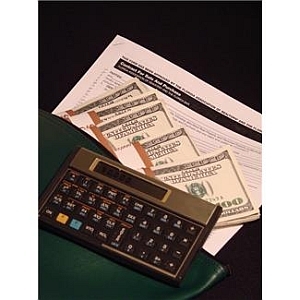Using Smart Video Briefings for No More Meetings

Surely the following rings a few bells: Your calendar is completely full, but regardless, you’re still supposed to complete all your work tasks on time, but you’re constantly being interrupted by all these ‘status’ meetings, which (often) feel pointless.
These (supposedly short) status meetings eat up so much of your time, leaving you with very little time to get some ACTUAL work done. And even though they’re supposed to be short, they just aren’t. A 15-minute meeting quickly develops into a 45-minute one.
And to be frank, most of these meetings shouldn’t even be meetings (they could’ve been an email). All you (or your team) really need are some clear and consistent updates and instructions. This way, your workday stays on point. The way to make this happen is with smart video briefings, which are short, pre-recorded updates that give everyone the information they need, when they need it. Nobody is forced to drop what they’re doing to sit in yet another meeting that day.
Read on to see how they work and how to make them a part of your workflow.
Why Smart Video Meetings Perform Better Than Traditional Meetings
Using a personal avatar to give regular updates can instantly make video briefings more personal and familiar, so your team can get the message and connect to it without sitting through another live meeting.
For example, a typical status call can take anywhere from 30 minutes to an hour, and people usually zone out until they have something to say.
A short, concise video that gets to the point quickly can share the same information in 3 to 5 minutes, and everyone can watch it when it’s convenient for them. Think about how much time you save this way over a week or a month. And since you record the update and send it out, there’s no chance of details getting lost or twisted.
People who live in different time zones don’t have to join at odd hours, and anyone who needs to can pause, rewind, or rewatch until it clicks. Live meetings will still have their place, but they won’t get wasted on status updates.
Instead, they’ll be all about solving actual problems, sharing ideas, and making important decisions together.
How to Implement Smart Video Briefings
If you want to make this work, you need a plan.
Here’s how to get it right.
Which Meetings To Replace
First, look at your recurring meetings and see which of them have to be live. If it’s just a round of status updates with little to no real-time discussion, they can all probably become video briefings. The point is to replace sessions that don’t involve critical decisions or back-and-forth problem-solving.
Those still need to be live meetings, but the updates? Record them once, send them out, and save everyone some time.
Format and Length
Video briefings should be quick and predictable because short videos are the best for retention. 3 to 5 minutes is all you need, and make sure to keep the structure simple – a quick intro, then share the most important updates, and finish with an explanation on what to do next.
Don’t get off topic with weird information nobody needs right now, and avoid over-explaining things. You want the people to get the information they need without having to watch a long video to do it.
The Right Tools
Pick tools that make recording, editing, and sharing as easy as possible for everyone involved. You can go for something that’s built into your project management software or a separate video platform. Whatever option you choose, it should naturally fit into your workflow.
The tools need to be compatible with the channels you use to communicate, so nobody has to struggle to get the newest updates.
Standardize Branding/Presentation
Employees take professional and familiar-looking briefings seriously. This means that you should always use the same visual style and tone for your video briefs – this way, you stay consistent.
Try having the same presenter/avatar in the videos. This way, you’re not only being consistent, but you’re also building recognition and trust. This way, your team will start to see these briefs (and updates) as a reliable and dependable source of information – something they can rely on.
Distribution Schedule
Decide on a schedule. How often will you send your briefings? Once a day, once a week? Once that’s established, stick to it. Pick a set day and time so people know to expect them.
If you keep your schedule predictable, you’ll build the habit of watching them among your team members, and it’ll be easier for them to plan their own work around new information.
Conclusion
If somebody came to you and told you that you could easily eliminate half your daily work meetings, you probably wouldn’t take them seriously. But now, thanks to you reading the whole article, you know that it’s possible. And not only ‘possible’, it’s also pretty easy.
Meetings are important; no one argues that. But not every meaning is the same. Nor does each meaning hold the same level of importance. By eliminating those meetings that could’ve been an email out of your workday, you’re opening up more time to complete critical tasks, and you’re actually being more effective AND efficient because of fewer interruptions and distractions.
By using short, pre-recorded videos, everybody has more time on their hands, and they’re all still informed and up to date on everything that’s going on.