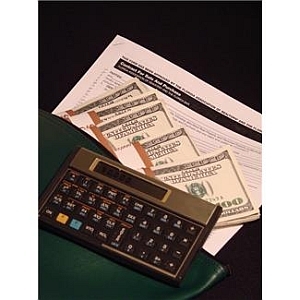Today without the use of project management application software, it is impossible to manage any project. Our computerized society has introduced project management computer software and created the need for using electronic PM tools and solutions to manage and control tasks, to-do lists and schedules which are components of projects. When learning the project management basics, you should understand the high importance of PM software and know what typical project management software functionality exists, what examples of PM software are available on the market, and how to actually choose the best software for project management that meets your needs and requirements.
Project Management Software Definition
Project management software (or it is frequently called “Project Management Application Software“) is a computer program that helps people involved in the project management process to initiate, plan, execute, monitor and close projects of any size and type. Project management application software is designed to plan and document project tasks and activities, build schedules and timelines, solve project issues, manage risks and threats, assign budgets and control costs, establish collaboration and cooperation between project participants, assure and control quality, assemble project teams and organize human resources, and share information. Actually, the list of project management software capabilities is large enough but the main idea of PM application software is to allow you to take your project through all the stages of project life cycle, from project conceptualization and initiation through project execution, control and completion (more info on this topic: Project Management Guidelines).
The importance of project management application software consists in providing you with tools that allow keeping ahead of rivals and continuously working on improvement of tasks, services and processes with very short time-to-market. The best software for project management significantly helps achieve success in developing, producing and delivering your product allowing combining project activities with cross-functional expertise.
Project Management Software Functionality
Typical project management software functionality combines the following options:
- Planning. If following the project management basics, you should start your project with planning its main tasks and activities. Deadlines, due dates, time frames, timelines, durations, priorities, are those characteristics of tasks to be planned at the very beginning. The best software for project management will let you plan project tasks.
- Tracking. Once the main tasks of your project have been planned, it is time to perform and track the tasks. Tracking is an activity of monitoring and controlling tasks. Project management application program will let you use tracking tools to monitor and control your tasks and ensure the project is running in schedule.
- Measuring. Without measuring you cannot be sure that your project is undertaken as expected. By means of project management application software, you can use formulas to create and apply key performance indicators (KPIs) and measures.
- Reporting. At the closure of your project, you need to generate reports that show current progress of the project and status of its tasks. Project management application system will allow you to develop project reports and review % complete per task and per goal.
Project Management Software Examples
Among a great variety of project management application software, there are the most popular PM solutions which provide the best benefit to users. Here are several favorite project management software examples:
- Microsoft products. It is the fact that Microsoft Corporation develops high-quality and perspective solutions that have great project management software functionality. In particular, MS Project offers you a complete set of PM tools that allow you to create tasks, make notes and records, estimate critical paths, share project information, collaborate with users, and more. One of the greatest project management software features is “Charts Builder” in MS Project that allows you to develop and print out Gantt Charts, Network Diagrams, and more.
There is also MS Outlook which is best for managing tasks and todo lists. While MS Project combines a full set of project management software options and features, MS Outlook focuses on providing you with task management tools with possibility to organize your emails. This project management application system will be best for people who need to organize and manage simple projects, todo lists and processes. Both MS Project and Outlook are the choice of mid-sized and large organizations. - VIP Quality Software products. VIP Quality Software is one of the leading companies on market of project management application software. It offers VIP Task Manager which is in some way similar to MS Outlook and features almost the same project management software options. The only thing is that VIP Task Manager does not include an email client, though it offers some powerful tools for managing tools -do lists, project trees, and schedules. VIP Task Manager will be a great project management application program to small-sized organizations.
- Task Merlin. This project management application software has outstanding tools for scheduling tasks and activities within a project. The software system features powerful task filters, searches and reminders. Task Merlin is one of the best software for project management due to its convenient project outline panels, integration with MS Outlook, and task emailing capabilities.
Please note that the listed project management software examples are just for your consideration and are not absolute or “should be used anyway”… You can choose and then use any project management application software. Some solutions are available for free (the so-called “open source free project management application systems”), or shareware (those being used for free within a trial period).
If you asked us about our own opinion, we would tell you that the best software for project management would be that one available for free evaluation but not completely free – you can try such software and you will pay for it after the trial period is over.