As the discipline of project management intensively develops and today serves the key to business success, more and more organizations realize that extended knowledge of this discipline impacts their bottom line and exposes improvement areas in cost accounting and performance analysis. Companies use project performance analysis to discover and fix financial problems early, accurately account for business costs, and explore better ways to improve staff productivity. Project KPIs and metrics are used as the basis for effective business decision making. In order to succeed, each manager needs to use a project KPI library that makes performance analysis easier.
Project KPI Definition
What is KPI in project management? It is the way to track and manage the goals of a project through the definition and measurement of its progress. By defining project KPIs and metrics executives can take the guesswork out of decision making and prevent problems early before they occur. Key performance indicators provide long-term considerations for project success and warn about actual inefficiencies and possible failures.
Key Performance Indicators are measurable and observable variables which help executives measure the performance of a project in critical success areas, such as cost, schedule, budget, personnel, quality, and more. KPIs demonstrate the progress (or lack of it) towards accomplishing the project goals and objectives, so that the management team can understand whether the project is under- or over-performed, or is executed as planned otherwise.
4 Standards of Project Performance Measurement
Although projects are different their performance can be measured by common indicators. In general, project performance is evaluated against preset standards of Cost, Accuracy, Completeness and Speed. In other words, the KPI library for a typical project lets analyze the following:
- Whether the work is being done within the allocated resources (cost)
- The actual data matches the predictions (accuracy)
- There’s nothing more to be delivered or accomplished by the project (completeness)
- The best result under the given constraints is achieved in the fastest way (speed)
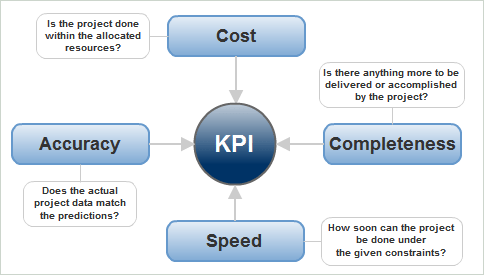
If at least one of these standards is not followed the project is likely to be improperly performed, and there’s a higher probability of severe losses or outright failure.
Organize Performance Measures into a Single Collection
Each of the 4 standards defines collections of specific performance measures and metrics. For example, cost-related KPIs are those measures that help analyze and calculate the cost, availability and use of resources, such as money, labor, time, technology, and so on. Completeness-related KPIs help compare the actual progress against the plan to identify what amount of work is done and what tasks and objectives remain incomplete.
There can be multiple key performance indicators for a given project. For example, we can start with 10 KPIs for measuring the performance of a project managed under the principles of the PMBOK Guide. Why 10? Because there are the ten knowledge areas (Integration Management, Scope Management, Time Management etc.) that need to be analyzed and evaluated. We can even deepen our performance analysis by adding more indicators for each of the areas, and then we will end up with 50 and more measures.
In order to make it easier to navigate between multiple project KPIs, it’s recommended to organize all performance measures into a single library or collection. A KPI library provides you with instant access to legacy and new metrics. Everything that you’ve learned from measuring the performance of your previous projects as well as the insights into the performance of your current and future projects can be stored and organized in such a library. One thing you must remember about collecting KPI data is that your library should be small and easy to navigate. Apparently, you should use project management software for that purpose.
Keep Your KPI Library Small and “SMART”
The purpose of measuring performance is to recognize the current state of a project, so that it becomes easier to figure out what achievements are made and what issues remain unsolved. You can create a project KPI collection with multiple items in it to measure performance. However, it’s important to note that your library shouldn’t be too large. 100 strategic KPIs are too much for a single library, 15 measures can be effective, and 3-5 items are optimal.
You should keep your KPIs “SMART”, which means Specific, Measurable, Achievable, Relevant and Time-Scaled. “SMART” is a popular goal setting technique, and because key performance indicators are considered goals this technique can be used to optimize your KPI set.
For example, your marketing campaign has the following goal: “Increase return on investment to 35% by year-end 2013 by improving customer satisfaction”. This goal is specific as it tells you exactly what to attain and till what deadline. “Return on Investment” or ROI is a financial KPI that can be calculated as follows: (Expected Revenue – Actual Investment) / (Actual Investment). ROI is measured over a certain time period and represents the revenue and investment relevant to the current campaign. By measuring ROI you determine the success or failure of your project.
Project Management KPI Examples
As a rule, the responsibility for defining project KPIs and measuring performance is assigned to business analysts (BA). A BA agrees on the items of KPI library with the senior management and keeps track of project progress. Here are 20 KPI examples a BA can select to measure project performance:
- Stakeholder Satisfaction Index
- Requirements Satisfaction index
- User Satisfaction Index
- Deviation of planned budget
- Deviation of planned ROI
- Deviation of net present value
- Staff Productivity Increase %
- Cycle Time Reduction %
- Deviation of planned ROI
- Cost of managing processes
- % (and number) of milestones missed
- % (and number) of overdue tasks
- % (and number) of tasks on time
- Budgeted Cost of Work Scheduled (BCWS)
- Cost Performance Index (CPI)
- Estimate at Completion (EAC)
- Cost Schedule Index (CSI)
- Cost Variance (CV)
- Schedule Variance (SV)
- Schedule Performance Index (SPI)
Create KPI Dashboards in Project Management Software
Key performance indicators provide some critical information. Ideally this information should be perceived by decision makers as soon so possible so that the right solution could be found early. By using project management software managers can create dashboards to visualize project KPI data. A KPI dashboard provides a graphical view of project progress by using spreadsheets, charts and diagrams.
Source: ProjectManager.com
Perhaps, creating KPI dashboards in MS Excel is the simplest and most popular solution among business analysts and project managers. MS Excel makes it easy to enter performance data in multiple spreadsheets, build graphs, and analyze project progress. Another example is ProjectManager.com, which is a professional online project management program. It lets create a dashboard with multiple graphs on it. Bar, Pie, Radar, Area, Line and other types of chart are available for use. This online solution also allows you to create custom KPI dashboards. One more worthwhile example is CentriQS desktop software that lets create and customize KPI dashboards in a single database. In CentriQS you can customize almost everything for your own.
Source: CentriQS.com