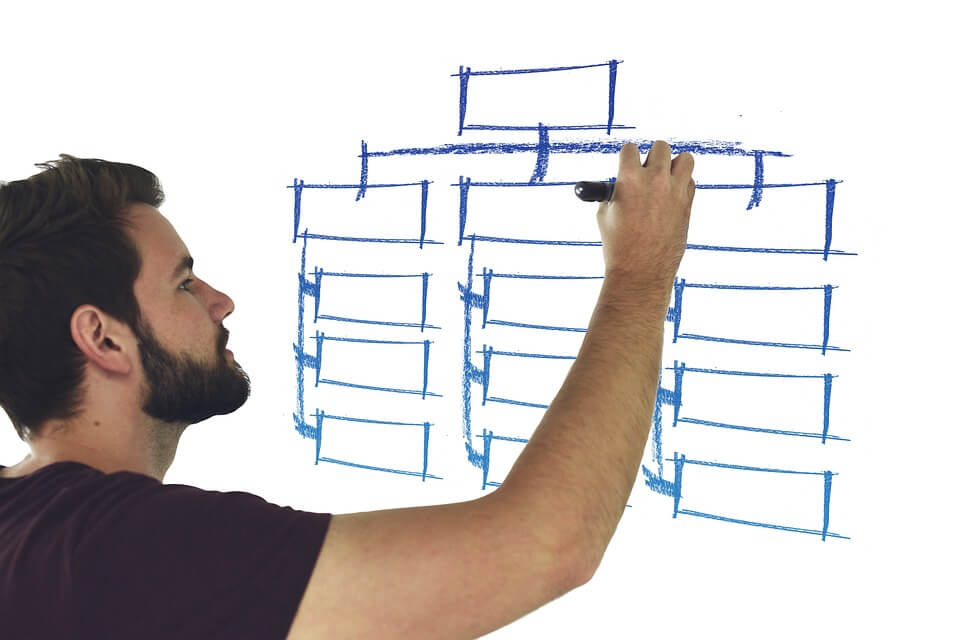Being extremely busy does not mean that some things have to be left undone. These tips show you how it is possible to accomplish more in less time by preparing to deal with tasks, avoid time-wasting distractions, handle emails efficiently, manage staff and save time on meetings.
1. Divide your tasks
Be realistic about how much you can get done in a day. Break up a big project into separate tasks when making a list of jobs to be completed, and consider if any of them can be delegated or outsourced.
A good way to deal with a big workload is to decide on completing one major task in the morning, followed by three medium-sized tasks and five shorter ones. With one big task completed, you should feel a sense of achievement and find it easier to get through less time-consuming tasks.
2. Manage your time
Make a list of tasks that you can get through quickly, such as report reading and answering emails, and allocate small chunks of time for getting these done. Space in between meetings or while waiting for an appointment can be ideal times to get odd jobs done.
You will increase productivity by setting strict deadlines for each primary task that you need to complete, whether or not these already have a fixed completion date.
You can manage staff with HR software. This will allow you time to spend less time on admin and more time on pro-active management.
3. Become email efficient
Restrict the number of times you check your emails during the day by setting specific points in the day for doing this. Rather than spending time on responding first thing in the morning, try to leave this task until you have completed something on your to-do list.
Set up an automatic filter that will send things like newsletters into a separate folder, so you can look at them when you have more time available.
If you regularly receive queries that involve frequently asked questions, use an auto-responder to send out an instant response with a set of answers or relevant information.
Keeping your responses short will save time. If you take too long to respond to emails you will have to begin each one with an apology for the delay. You can save time by answering emails with a brief message stating that the sender can expect to get a response from you within the next 48 hours.
4. Cut down on meetings
Efficient management of meetings will help you to be more productive when you have a big project to work on. Try to keep at least one day a week entirely free from meetings, so you can focus more on what needs to be done.
When possible, arrange meetings in groups, so you can go directly from one to another, and take control to ensure that each meeting stays on topic and reaches a conclusion within its allotted time.
When a meeting has to be arranged outside your workplace, consider whether it is really necessary to be there in person or whether a conference call or video conference would save time and accomplish the same result.
5. Take action to avoid distractions
Prevent other people from distracting you with non-urgent questions or trivial chatter when you need to shut yourself off. Make sure your office door stays closed or wear headphones while you work. Even if you are not listening to anything, people are less likely to try telling you anything that is not important when they can see that you have headphones on.
If you use an internal messaging system, send a ‘Do Not Disturb’ message stating when you will be available again.
Stay offline when doing work that does not require use of the Internet. When you do need to be online, disable your auto-logins for the social media sites you use, or get an app that you can set to block access to your favourite social network during your hours of work.
Switch off your mobile phone and turn off any device that pings when you receive a message.
Keep your workspace free from clutter. You will achieve more by staying focused on one thing at a time, instead of trying to multitask.