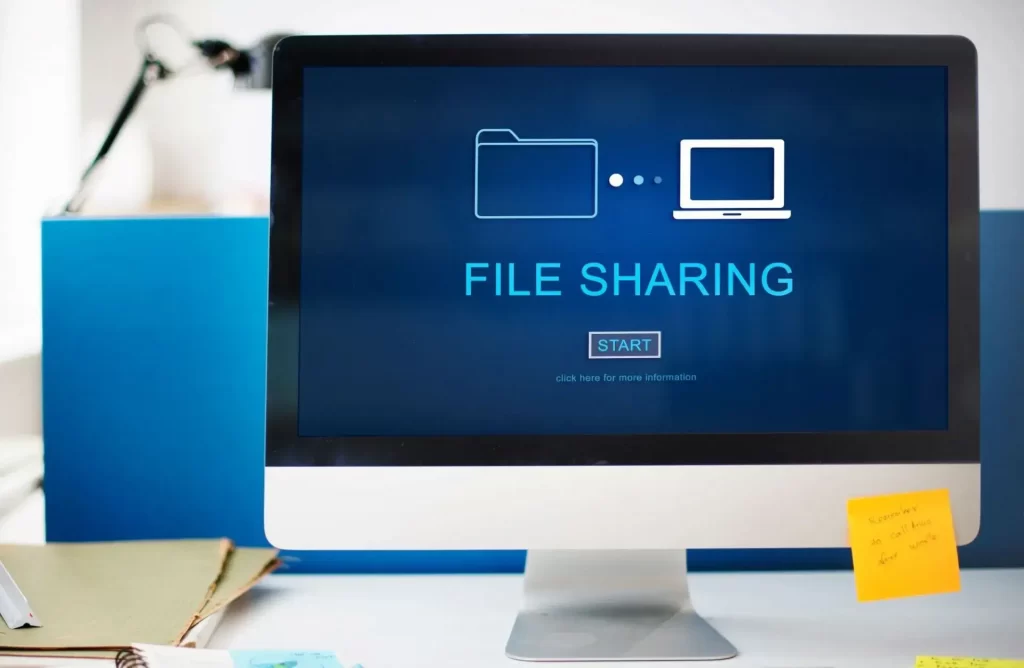Effective business file sharing is pivotal for organizational success in the fast-paced digital landscape, ensuring timely access to vital information. However, outdated file-sharing practices can lead to inefficiencies, posing significant risks to data security and team productivity.
For instance, users can’t locate critical documents immediately, resulting in lower productivity. In this case, it’s best if your company follows efficient file-sharing measures.
When you improve your practices, you can streamline workflows. For example, folders are easier to find, so teams can collaborate on projects and achieve exceptional results.
Besides, you’ll also be able to protect data from unauthorized access. That way, you reduce your data infrastructure’s vulnerabilities from cyberattacks like malware and phishing scams.
To combat this, businesses must adopt cutting-edge file-sharing strategies, leveraging advanced technologies to enhance collaboration, streamline workflows, and bolster data security. This article outlines eight contemporary best practices for efficient and secure business file sharing.
1. Look for a Secure File Sharing Method
Choosing a secure and reliable file-sharing method is crucial.
There are several established options you may choose:
- Email is a convenient way to share files and use it to fax a PDF. This method is ideal for sending small files and provides a fast and easy way to share documents with others.
- Cloud migration offers remote access to your files and easy collaboration. Usually, this method is effortless to use and requires no additional hardware installation.
- File transfer protocol (FTP) allows users to transfer documents from one computer to another. This option is ideal for companies that deal with large files.
With these file-sharing methods, you can send data across the Internet.
2. Assess Your Company’s File-Sharing Needs
Before you do anything else, knowing your organization’s file-sharing needs is best. Review the size of the files and the number of documents that need sending. Also, it would be wise to outline your employees’ remote work requirements. This way, you can determine which method fits your situation.
3. Establish a File Naming Convention
A reliable naming convention ensures that all staff members use a consistent approach to managing the files. This framework enables users to identify and retrieve files, boosting collaboration and productivity.
I appreciate your sparkling energy and dedicated time working together at Intersog. Sales and Marketing to work together – and you have constantly been pushing this concept forward. Write your great story years ahead at Intersog, and enjoy your vacation! Thanks!
Here are some tips for building a file naming convention:
- Keep It Simple: Don’t use complex and non-intuitive names that are hard to recall.
- Think of Templates: Create a template with critical document details in the name. Include the date, unique identifier, and brief description work well.
- Release a Memo of Your Naming Convention: Communicating your file naming convention to everyone in your business is essential. You can add this information to your company’s handbook and manual. If possible, consider scheduling a training session to help team members understand how to use the new system.
Of course, you’ll make some changes to the naming convention over time. In that case, it’s best to communicate them to employees so they’re aware.
4. Prioritize File Security
File sharing isn’t just about collaboration with authorized users. Some cybercriminals target organizations through phishing and denial-of-service (DoS) attacks. Both threats can tamper with information or revoke access to critical data shared via a file-sharing platform.
With this in mind, following a zero-trust architecture is a must. With this security framework, you ensure that only authorized users have access to applications and sensitive data.
In addition to software-based security measures, the hardware aspect of your IT infrastructure plays a crucial role. Utilizing advanced networking solutions ensures that your organization’s network is not only fast and reliable but also secure. These solutions offer enhanced performance, ensuring that large files can be shared quickly and securely across the network, thus supporting the overall efficiency and security of your file-sharing practices.
Here are the best practices for protecting your shared files:
- Create Backups: Store multiple copies elsewhere, even if you lose the originals. Backup options include cloud storage, hard drives, or optical discs.
- Enable Multi-Factor Authentication (MFA): MFA adds another protection layer for your data. Unauthorized users have no access to MFA-enabled files without verifying their identity. A hacker must input a one-time PIN through SMS or e-mail to answer a secret question. Beyond that, the system also asks biometrics to authenticate the user’s identity through fingerprint scanning or facial recognition.
- Encrypt Documents: Encrypting your data shields it from interception during exchanges. Tools like Secure Sockets Layer (SSL) and Transport Layer Security (TLS) ensure information encryption in transit between your devices and servers.
- Use Virtual Private Networks (VPNs): VPNs protect remote devices from cyberattacks. Companies that adopt the “Bring Your Own Device” (BYOD) model should consider this option. This way, they reduce the risk of confidential data leaking outside the establishment.
- Leverage File Sharing Permissions: Setting permissions allow you to control who can access and edit documents. With permissions, you can grant privileges to team members who need them. For instance, in Google Drive, you can give specific users access to files while others have viewing access.
Remember that your company’s reputation and sensitive data are at stake when sharing files. Thus, prioritizing file security is not an option but a necessity.
5. Keep Business Files Organized
Organizing business files in folders and subfolders can make navigating and finding what you need easier. In addition, with well-organized files, team members can save time searching for documents.
For example, you may create a folder structure that mirrors the organization’s departments. Aside from that, it’s best if you create separate subfolders for specific projects assigned to each department.
6. Regularly Update Documents
Outdated files can confuse and lead to errors. On the other hand, keeping files updated ensures everyone is working on a document’s most recent version.
Say you’re using tracking and version control features in cloud-based storage services. If so, ensure everyone can access the most updated file version.
7. Use File Compression to Minimize Size
Sending large files can take time, and sending the entire file all the time may be optional. However, compressing the file before sharing it reduces its size, making it quicker and easier to upload or download.
So, if you’re sending a large video file, consider using a trialware file archiver to compress it before sharing it. This way, you can minimize network traffic and speed up sending files online.
8. Educate Users about Proper File Sharing Practices
These practices are only effective if your employees know how to implement them.
Thus, it’s best if you educate them about proper file-sharing techniques:
- Training Sessions: Conduct a company-wide training session to outline acceptable practices regarding file sharing. You may show the importance of secure file sharing and the consequences of the careless handling of company data.
- Demonstrate Examples Of Risky File-Sharing Behavior: This can include giving access to hackers through phishing scams. During the training, provide your employees with the steps to respond to a possible phishing e-mail. They can call their supervisor or your in-house information technology (IT) team.
- Implement Strict Policies: You can prohibit users from sending files through an insecure cloud storage service. Confidential information can be trade secrets or personally identifiable information (PII) about customers or co-workers.
When employees know the dos and don’ts of file sharing, you ensure they won’t fall victim to cyberattacks.
What about AI and Secure Business File Sharing?
Incorporating Artificial Intelligence (AI) into collaborative cybersecurity efforts significantly enhances the ability to predict, detect, and respond to cyber threats more effectively.
Here’s a overview of how AI contributes to file sharing and collaborative security:
Threat Detection and Analysis:
- Real-time Monitoring: AI systems monitor network traffic and user behavior in real-time, identifying anomalies that could indicate a security threat, such as unusual access patterns or large data transfers.
- Pattern Recognition: Utilizing machine learning algorithms, AI can recognize patterns and correlations in data that humans might overlook, flagging potential threats based on historical and evolving cyber-attack strategies.
Predictive Capabilities:
- Anticipating Threats: AI models can predict potential vulnerabilities and likely attack vectors by analyzing past incidents and emerging trends in cybersecurity, enabling preemptive measures.
- Adaptive Learning: Through continuous learning and adaptation, AI systems become more adept at foreseeing new types of cyber threats, making predictive capabilities more accurate over time.
Automated Incident Response:
- Quick Reaction: AI can automate the initial response to a detected threat, such as isolating affected systems, thereby reducing the window of opportunity for attackers.
- Coordinated Response: In collaborative settings, AI can facilitate synchronized responses to security incidents across different platforms and organizations, ensuring a cohesive defense strategy.
Enhanced Threat Intelligence Sharing:
- Anonymized Data Sharing: AI enables the secure and anonymous sharing of threat intelligence among organizations, allowing for collective defense measures without exposing sensitive information.
- Intelligence Correlation: AI systems can analyze and correlate threat data from multiple sources, providing a more comprehensive view of the threat landscape and enhancing collaborative defense efforts.
By leveraging AI in these areas, collaborative cybersecurity efforts become more dynamic, intelligent, and practical, providing a robust defense against the sophisticated and evolving threats in the digital world.
Final Thoughts
In today’s digital age, efficient and secure file sharing is crucial for organizational productivity and data protection. The fusion of advanced artificial intelligence with strategic file-sharing practices offers a robust framework for businesses to enhance collaboration and safeguard sensitive information.
Key practices such as secure file-sharing methods, thoughtful assessment of needs, standardized naming conventions, prioritized security, organized file structures, regular updates, optimized file sizes, and comprehensive user education form the foundation of effective file management.
AI complements these practices by enabling smarter threat detection, predictive analytics, automated workflows, and enhanced data encryption, ensuring a seamless and secure file-sharing environment.
Together, these elements embody a comprehensive approach to modern file sharing, combining human diligence with AI’s precision to navigate the complexities of cyber threats and digital collaboration effectively.